모든 Event, Event properties, User Attributes 가 완벽하게 적재 돼 있지 않은 상황에서 API-Triggered 를 사용하여 캠페인/캔바스를 타겟 유저에게 right timing & right message 를 한 번의 API call 로 최대 50명의 유저에게 (여러번의 Call 을 반복하면 Google Sheets 의 최대 데이터 용량 한도 내에서 보낼 수도 있음) 보낼 수 있는 방법을 알아보자 (참고로 SQL Query new row to Braze API 트리거는 더 쉽다)
여러명의 고객들을 대상으로 트리거 요청을 전달할 경우에는 “recipients”내에 아래와 같이 서로 다른 값으로 전달이 필요하다. 각각의 external_user_id 별 Attribute 나 canvas_entry_properties또한 업데이트가 가능하다
"recipients":[
{
"external_user_id":"q1",
"attributes" : {
"my_custom_attribute" : "value1"
}
},
{
"external_user_id":"q2",
"attributes" : {
"my_custom_attribute" : "value2"
}
},
{
"external_user_id":"q3",
"attributes" : {
"my_custom_attribute" : "value3"
}
}
] "recipients":[
{
"external_user_id":"q1",
"canvas_entry_properties" : {
"my_custom_property" : "value1"
}
},
{
"external_user_id":"q2",
"canvas_entry_properties" : {
"my_custom_property" : "value2"
}
},
{
"external_user_id":"q3",
"canvas_entry_properties" : {
"my_custom_property" : "value3"
}
}
]"recipients":[
{ "external_user_id":"q1" },
{ "external_user_id":"q2" },
{ "external_user_id":"q3" }
]coefficient 라는 Google Sheets Add-on 을 통해서 DB 에 저장된 데이터를 구글 시트로 불러오고 매일 정해진 시간에 데이터를 refresh 한다 (e.g. 14일 뒤 생일인 유저의 external_user_id 와 개인화할 데이터; 유저의 이름 등)
coefficient 로 불러온 데이터를 Formula (ASCII characters 레퍼런스) 를 사용하여 JSON format 에 맞게 가공한다 (샘플 시트)
아래 Zapier 스샷의 Step 처럼 Looping 하여 Braze API 를 호출한다 (브레이즈 document)
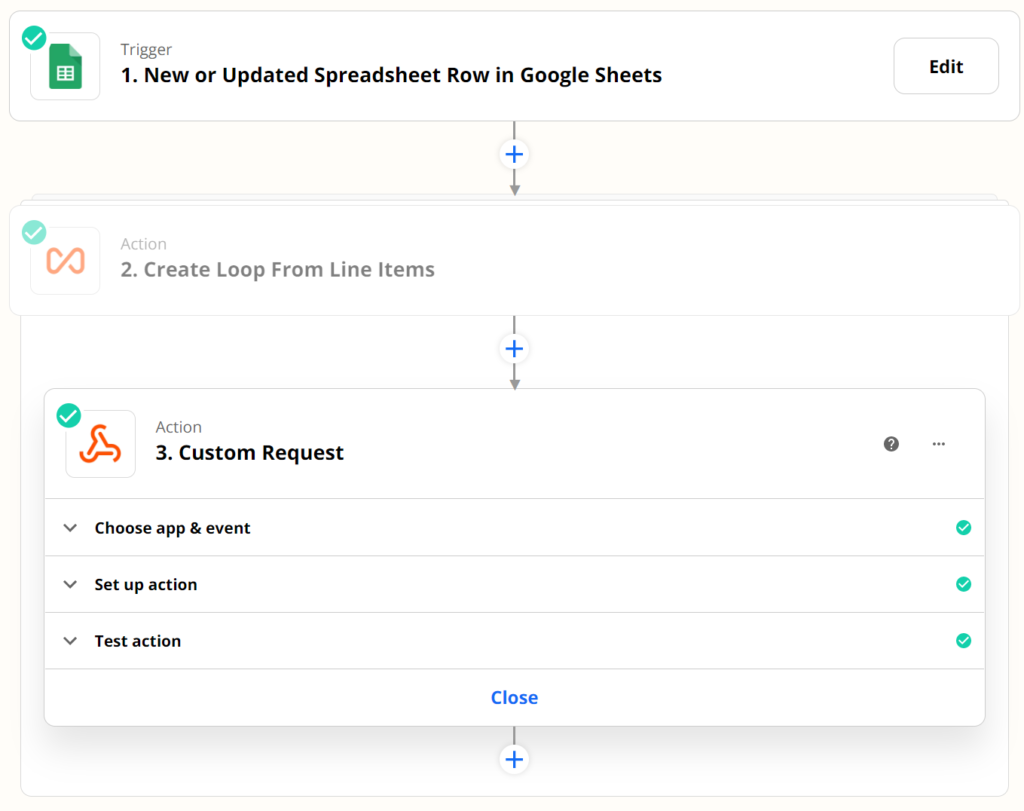
*자세한 구현 방식은 유료 컨설팅으로 알려드릴 수 있습니다.
**Special thanks to
JSON Format 에 대해 도움을 주신 Braze 리셀러 팀 맥소노미
Google Sheets formula 에 도움을 주신 Learn No-code 단톡방 고수님들
